how to continuously display a file of its last several lines of contents
This will update every 2 seconds rather than whenever data is written to the file, but perhaps that's adequate:
watch 'head -n 2 job.sta; tail job.sta'
Get last n lines or bytes of a huge file in Windows (like Unix's tail). Avoid time consuming options
How about this (reads last 8 bytes for demo):
$fpath = "C:\10GBfile.dat"
$fs = [IO.File]::OpenRead($fpath)
$fs.Seek(-8, 'End') | Out-Null
for ($i = 0; $i -lt 8; $i++)
{
$fs.ReadByte()
}
UPDATE. To interpret bytes as string (but be sure to select correct encoding - here UTF8 is used):
$N = 8
$fpath = "C:\10GBfile.dat"
$fs = [IO.File]::OpenRead($fpath)
$fs.Seek(-$N, [System.IO.SeekOrigin]::End) | Out-Null
$buffer = new-object Byte[] $N
$fs.Read($buffer, 0, $N) | Out-Null
$fs.Close()
[System.Text.Encoding]::UTF8.GetString($buffer)
UPDATE 2. To read last M lines, we'll be reading the file by portions until there are more than M newline char sequences in the result:
$M = 3
$fpath = "C:\10GBfile.dat"
$result = ""
$seq = "`r`n"
$buffer_size = 10
$buffer = new-object Byte[] $buffer_size
$fs = [IO.File]::OpenRead($fpath)
while (([regex]::Matches($result, $seq)).Count -lt $M)
{
$fs.Seek(-($result.Length + $buffer_size), [System.IO.SeekOrigin]::End) | Out-Null
$fs.Read($buffer, 0, $buffer_size) | Out-Null
$result = [System.Text.Encoding]::UTF8.GetString($buffer) + $result
}
$fs.Close()
($result -split $seq) | Select -Last $M
Try playing with bigger $buffer_size - this ideally is equal to expected average line length to make fewer disk operations. Also pay attention to $seq - this could be \r\n or just \n.
This is very dirty code without any error handling and optimizations.
continuously print the last line of a file Linux termin
Use the UNIX command "tail" with the -f option. That will continuously print out contents from the file to the terminal as it is added to the file.
Example:
tail -f emptyfile
You can terminate the tail process by typing Ctrl + C.
What is the best way to read last lines (i.e. tail ) from a file using PHP?
Methods overview
Searching on the internet, I came across different solutions. I can group them
in three approaches:
- naive ones that use
file()PHP function; - cheating ones that runs
tailcommand on the system; - mighty ones that happily jump around an opened file using
fseek().
I ended up choosing (or writing) five solutions, a naive one, a cheating one
and three mighty ones.
- The most concise naive solution,
using built-in array functions. - The only possible solution based on
tailcommand, which has
a little big problem: it does not run iftailis not available, i.e. on
non-Unix (Windows) or on restricted environments that don't allow system
functions. - The solution in which single bytes are read from the end of file searching
for (and counting) new-line characters, found here. - The multi-byte buffered solution optimized for large files, found
here. - A slightly modified version of solution #4 in which buffer length is
dynamic, decided according to the number of lines to retrieve.
All solutions work. In the sense that they return the expected result from
any file and for any number of lines we ask for (except for solution #1, that can
break PHP memory limits in case of large files, returning nothing). But which one
is better?
Performance tests
To answer the question I run tests. That's how these thing are done, isn't it?
I prepared a sample 100 KB file joining together different files found in
my /var/log directory. Then I wrote a PHP script that uses each one of the
five solutions to retrieve 1, 2, .., 10, 20, ... 100, 200, ..., 1000 lines
from the end of the file. Each single test is repeated ten times (that's
something like 5 × 28 × 10 = 1400 tests), measuring average elapsed
time in microseconds.
I run the script on my local development machine (Xubuntu 12.04,
PHP 5.3.10, 2.70 GHz dual core CPU, 2 GB RAM) using the PHP command line
interpreter. Here are the results:
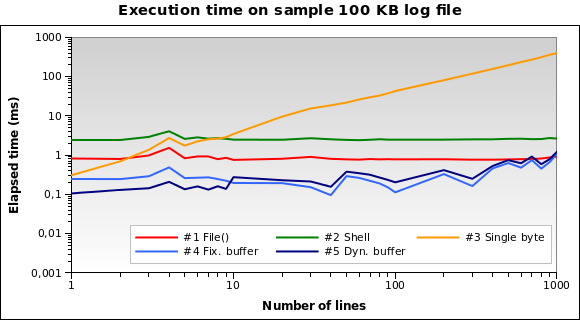
Solution #1 and #2 seem to be the worse ones. Solution #3 is good only when we need to
read a few lines. Solutions #4 and #5 seem to be the best ones.
Note how dynamic buffer size can optimize the algorithm: execution time is a little
smaller for few lines, because of the reduced buffer.
Let's try with a bigger file. What if we have to read a 10 MB log file?
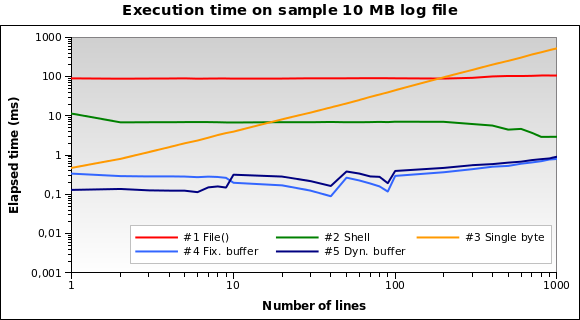
Now solution #1 is by far the worse one: in fact, loading the whole 10 MB file
into memory is not a great idea. I run the tests also on 1MB and 100MB file,
and it's practically the same situation.
And for tiny log files? That's the graph for a 10 KB file:
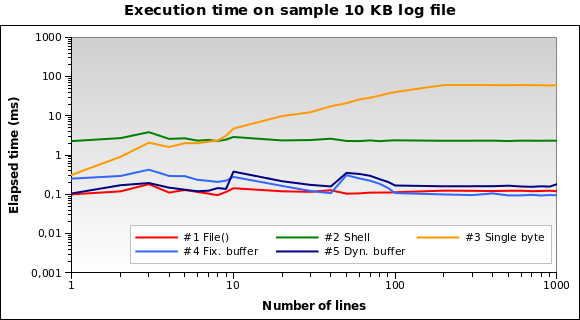
Solution #1 is the best one now! Loading a 10 KB into memory isn't a big deal
for PHP. Also #4 and #5 performs good. However this is an edge case: a 10 KB log
means something like 150/200 lines...
You can download all my test files, sources and results
here.
Final thoughts
Solution #5 is heavily recommended for the general use case: works great
with every file size and performs particularly good when reading a few lines.
Avoid solution #1 if you
should read files bigger than 10 KB.
Solution #2
and #3
aren't the best ones for each test I run: #2 never runs in less than
2ms, and #3 is heavily influenced by the number of
lines you ask (works quite good only with 1 or 2 lines).
PHP: How to read a file live that is constantly being written to
You need to loop with sleep:
$file='/home/user/youfile.txt';
$lastpos = 0;
while (true) {
usleep(300000); //0.3 s
clearstatcache(false, $file);
$len = filesize($file);
if ($len < $lastpos) {
//file deleted or reset
$lastpos = $len;
}
elseif ($len > $lastpos) {
$f = fopen($file, "rb");
if ($f === false)
die();
fseek($f, $lastpos);
while (!feof($f)) {
$buffer = fread($f, 4096);
echo $buffer;
flush();
}
$lastpos = ftell($f);
fclose($f);
}
}
(tested.. it works)
Retrieve last 100 lines logs
You can use tail command as follows:
tail -100 <log file> > newLogfile
Now last 100 lines will be present in newLogfile
EDIT:
More recent versions of tail as mentioned by twalberg use command:
tail -n 100 <log file> > newLogfile
How to monitor Textfile and continuously output content in a textbox?
Check out the System.IO.FileSystemWatcher class:
public static Watch()
{
var watch = new FileSystemWatcher();
watch.Path = @"D:\tmp";
watch.Filter = "file.txt";
watch.NotifyFilter = NotifyFilters.LastAccess | NotifyFilters.LastWrite; //more options
watch.Changed += new FileSystemEventHandler(OnChanged);
watch.EnableRaisingEvents = true;
}
/// Functions:
private static void OnChanged(object source, FileSystemEventArgs e)
{
if(e.FullPath == @"D:\tmp\file.txt")
{
// do stuff
}
}
Edit: if you know some details about the file, you could handle the most efficent way to get the last line. For example, maybe when you read the file, you can wipe out what you've read, so next time it's updated, you just grab whatever is there and output. Perhaps you know one line is added at a time, then your code can immediately jump to the last line of the file. Etc.
Tail docker logs to see recent records, not all
Please read docker logs --help for help. Try below, starting from the last 10 lines. More details here.
docker logs -f --tail 10 container_name
Unix tail equivalent command in Windows Powershell
Use the -wait parameter with Get-Content, which displays lines as they are added to the file. This feature was present in PowerShell v1, but for some reason not documented well in v2.
Here is an example
Get-Content -Path "C:\scripts\test.txt" -Wait
Once you run this, update and save the file and you will see the changes on the console.
Related Topics
Can Linux Cat Command Be Used for Writing Text to File
In Unix, How to Run 'Make' in a Directory Without Cd'Ing to That Directory First
Trying to Search Files from User Keyword in Bash
Bash Script; How to Use Vars and Funcs Defined After Command
How to Move All Files Including Hidden Files into Parent Directory via *
Check Free Disk Space for Current Partition in Bash
Issue While Validating Bash Script
Bash - Find Files Older Than X Minutes and Move Them
Linux Sed Command - Using Variable with Backslash
Pass Command-Line Arguments to Grep as Search Patterns and Print Lines Which Match Them All
Bash Variable Assignment Not Working Expected
How to Force a Cifs Connection to Unmount
How to Redirect the Output of an Application in Background to /Dev/Null
Prompting for User Input in Assembly Ci20 Seg Fault
Passing Main Script Variables into Perl Modules
Executing String Sent from One Terminal in Another in Linux Pseudo-Terminal
Shell Script to Check If a Paragraph/Stream of Lines Exist in a File