Android picasso cache images
Picasso automatically caches the loaded images, So that next time they will be loaded from the cache. You can check whether the image is loaded from the web, cache or disk by enabling the indicator
setIndicatorsEnabled(true)

Indicators will be shown for each image, specifying where the image is loaded from.
I got the reference from here
Using Picasso with custom disk cache
Picasso doesn't have a disk cache. It delegates to whatever HTTP client you are using for that functionality (relying on HTTP cache semantics for cache control). Because of this, the behavior you seek comes for free.
The underlying HTTP client will only download an image over the network if one does not exist in its local cache (and that image isn't expired).
That said, you can create custom cache implementation for java.net.HttpUrlConnection (via ResponseCache or OkHttp (via ResponseCache or OkResponseCache) which stores files in the format you desire. I would strongly advise against this, however.
Let Picasso and the HTTP client do the work for you!
You can call setIndicatorsEnabled(true) on the Picasso instance to see an indicator from where images are being loaded. It looks like this:
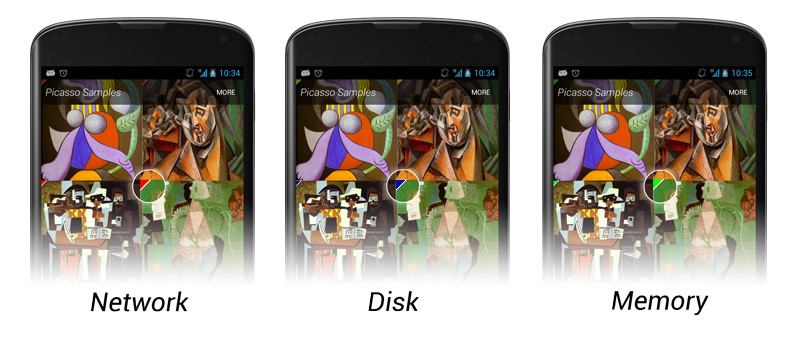
If you never see a blue indicator, it's likely that your remote images do not include proper cache headers to enable caching to disk.
Picasso image caching
I've researched some more into your questions and decided that I should publish this as an answer rather than a comment.
- Yes - Picasso loads images asynchronously so making repeated calls will cause images to be downloaded in parallel.
- Yes - just make the call as normal and Picasso will handle the re-use of downloaded images e.g. in Activity1, call
Picasso.with(this).load("image1");and, later, make a call to the same URL in Activity2. The image will already be cached (either in memory or on device storage) and Picasso will re-use it, rather than downloading it again. - Yes - see above (Picasso will automatically use cached images where available)
This does not seem to have such a clear-cut answer. One thing you can do is provide an image to display if an error occurs while fetching the real image:
Picasso.with(context)
.load(url)
.placeholder(R.drawable.user_placeholder)
.error(R.drawable.user_placeholder_error)
.into(imageView);The 'placeholder' will be displayed whilst the attempt is being made to fetch the image from the web; the 'error' image will be displayed, for instance, if the URL is not valid or if there is no Internet connection.
Update, 17/03/2014:
Picasso supports the use of a callback to report you of a failure. Modify your usual call (e.g. the above example) like so:
.into(imageView, new Callback() {
@Override
public void onSuccess() {
// TODO Auto-generated method stub
}
@Override
public void onError() {
// TODO Auto-generated method stub
}
});
In conclusion, it sounds like Picasso would be a great choice of library for you. It definitely makes image downloading very quick and very easy, so I like it a lot.
Picasso doesn't cache image on disk
Ah since this is happening when you change headers, you are most probably not setting the Cache-Control header
According to Jake wharton (One of the developer of Picasso)
Picasso doesn't have a disk cache. It delegates to whatever HTTP
client you are using for that functionality (relying on HTTP cache
semantics for cache control). Because of this, the behavior you seek
comes for free
Taken from Jake Wharton's answer here
Also,
If you never see a blue indicator, it's likely that your remote images
do not include proper cache headers to enable caching to disk
Related Topics
Constraintlayout: Change Constraints Programmatically
Android: Detect When Scrollview Stops Scrolling
Android Listview Selector Color
Android: Unable to Add Window. Permission Denied for This Window Type
Android: Remove Left Margin from Actionbar's Custom Layout
Programmatically Go Back to the Previous Fragment in the Backstack
How to Encrypt and Decrypt File in Android
How to Determine Mime Type of File in Android
Action Bar Navigation Modes Are Deprecated in Android L
Error:(1, 0) Plugin With Id 'Com.Android.Application' Not Found
How to Disable Mobile Data on Android
Check If Application Is Installed - Android
Android.View.Inflateexception: Binary Xml File Line #12: Error Inflating Class ≪Unknown≫
How to Change Font Face of Webview in Android