RealityKit – How to add motion to a loaded ModelEntity from USDZ file?
Add to your code .generateCollisionShapes(recursive:) instance method for every participant (entity) that not only creates collision's shapes but also allows you to simulate physics.
import SwiftUI
import RealityKit
struct ARViewContainer: UIViewRepresentable {
let boxx = ModelEntity(mesh: .generateBox(size: 0.5))
let ball = ModelEntity(mesh: .generateSphere(radius: 0.25))
let anchor = AnchorEntity()
func makeUIView(context: Context) -> ARView {
let arView = ARView(frame: .zero)
// BALL
ball.physicsBody = .init()
ball.physicsMotion = .init()
ball.physicsMotion?.linearVelocity = [10,0,0]
ball.position.x = -3
ball.generateCollisionShapes(recursive: true)
anchor.addChild(ball)
// BOX
boxx.physicsBody = .init()
boxx.physicsMotion = .init()
boxx.physicsMotion?.linearVelocity = [0,2,0]
boxx.generateCollisionShapes(recursive: true)
anchor.addChild(boxx)
// Anchor
anchor.position.z = -3
arView.scene.addAnchor(anchor)
return arView
}
func updateUIView(_ uiView: ARView, context: Context) { }
}
...
struct ContentView : View {
var body: some View {
return ARViewContainer().edgesIgnoringSafeArea(.all)
}
}
For more details, read THIS post.
Applying Physics on USDZ model in RealityKit
Use generateCollisionShapes() instance method to activate physics and run collisions detection:
func makeUIView(context: Context) -> ARView {
let arView = ARView(frame: .zero)
let robot = try! Entity.loadAnchor(named: "robot")
robot.scale = [0.03, 0.03, 0.03]
let headEntity = robot.findEntity(named: "vintage_robot_animRig_model_head")
robot.generateCollisionShapes(recursive: true)
let physics = PhysicsBodyComponent(massProperties: .default,
material: .default,
mode: .dynamic)
headEntity?.components.set(physics)
arView.scene.anchors.append(robot)
return arView
}
Importing and animating multiple .usdz objects in RealityKit
In RealityKit API to play animation contained in .usdz file you could use the following code:
let cow = try ModelEntity.load(named: "cow")
let horse = try ModelEntity.load(named: "horse")
cow.position.x = -1.0
horse.position.x = 1.0
let anchor = AnchorEntity()
cow.setParent(anchor)
horse.setParent(anchor)
arView.scene.anchors.append(anchor)
let cowAnimationResource = cow.availableAnimations[0]
let horseAnimationResource = horse.availableAnimations[0]
cow.playAnimation(cowAnimationResource.repeat(duration: .infinity),
transitionDuration: 1.25,
startsPaused: false)
horse.playAnimation(horseAnimationResource.repeat(duration: .infinity),
transitionDuration: 0.75,
startsPaused: false)
It's a pity but in RealityKit 2.0 you can play only first animation placed inside your file – other ones are unavailable at the moment.
RealityKit – Grab children from USDZ file by name
Use findEntity(named:) instance method to recursively get any descendant entity by its name.
func findEntity(named name: String) -> Entity?
.rcproject scene
let boxAnchor = try! Experience.loadBox()
arView.scene.anchors.append(boxAnchor)
print(boxAnchor)
let entity = boxAnchor.findEntity(named: "Steel Box")
entity?.scale *= 7
.usdz model
let model = try! ModelEntity.load(named: "model.usdz")
let anchor = AnchorEntity(world: [0,0,-1])
anchor.addChild(model)
arView.scene.anchors.append(anchor)
print(model)
let entity = model.findEntity(named: "teapot")
entity?.scale /= 33
P. S.
Unfortunately, not all entities in .usdz or .rcproject have names by default.
So, you must give all the required names to entities to use this method.
Related Topics
What the Difference of Keys and Values in Dictionary of Swift
Persist Accessibility Permissions Between Builds in Xcode 13
How to Get Exactly the Same Point on Different Screen Sizes
Diddiscoverservices Is Not Being Called After a Ble Connection
How to Use a Specific Gmt for a Function Which Will Be Recognised by Other Time Zones
Swiftui How to Invoke the Function and Change View from Other Page
Launch Safari (Not Default Browser) at Url in Swift
Toggle Selectedrange Attributes in Uitextview
How to Implement Multiple Pangestures (Draggable Views)
Unexpected Non-Void Return Value in Void Function Swift 4 Using JSON Serialisation
How to Loop All Firebase Children at Once in the Same Loop
Filtering Dictionary in Swift 4 Fails in Xcode, But Succeeds in Playground
How to Change the Order of Functions Triggered