A Swift example of Custom Views for Data Input (custom in-app keyboard)
The key is to use the existing UIKeyInput protocol, to which UITextField already conforms. Then your keyboard view need only to send insertText() and deleteBackward() to the control.
The following example creates a custom numeric keyboard:
class DigitButton: UIButton {
var digit: Int = 0
}
class NumericKeyboard: UIView {
weak var target: (UIKeyInput & UITextInput)?
var useDecimalSeparator: Bool
var numericButtons: [DigitButton] = (0...9).map {
let button = DigitButton(type: .system)
button.digit = $0
button.setTitle("\($0)", for: .normal)
button.titleLabel?.font = .preferredFont(forTextStyle: .largeTitle)
button.setTitleColor(.black, for: .normal)
button.layer.borderWidth = 0.5
button.layer.borderColor = UIColor.darkGray.cgColor
button.accessibilityTraits = [.keyboardKey]
button.addTarget(self, action: #selector(didTapDigitButton(_:)), for: .touchUpInside)
return button
}
var deleteButton: UIButton = {
let button = UIButton(type: .system)
button.setTitle("⌫", for: .normal)
button.titleLabel?.font = .preferredFont(forTextStyle: .largeTitle)
button.setTitleColor(.black, for: .normal)
button.layer.borderWidth = 0.5
button.layer.borderColor = UIColor.darkGray.cgColor
button.accessibilityTraits = [.keyboardKey]
button.accessibilityLabel = "Delete"
button.addTarget(self, action: #selector(didTapDeleteButton(_:)), for: .touchUpInside)
return button
}()
lazy var decimalButton: UIButton = {
let button = UIButton(type: .system)
let decimalSeparator = Locale.current.decimalSeparator ?? "."
button.setTitle(decimalSeparator, for: .normal)
button.titleLabel?.font = .preferredFont(forTextStyle: .largeTitle)
button.setTitleColor(.black, for: .normal)
button.layer.borderWidth = 0.5
button.layer.borderColor = UIColor.darkGray.cgColor
button.accessibilityTraits = [.keyboardKey]
button.accessibilityLabel = decimalSeparator
button.addTarget(self, action: #selector(didTapDecimalButton(_:)), for: .touchUpInside)
return button
}()
init(target: UIKeyInput & UITextInput, useDecimalSeparator: Bool = false) {
self.target = target
self.useDecimalSeparator = useDecimalSeparator
super.init(frame: .zero)
configure()
}
required init?(coder: NSCoder) {
fatalError("init(coder:) has not been implemented")
}
}
// MARK: - Actions
extension NumericKeyboard {
@objc func didTapDigitButton(_ sender: DigitButton) {
insertText("\(sender.digit)")
}
@objc func didTapDecimalButton(_ sender: DigitButton) {
insertText(Locale.current.decimalSeparator ?? ".")
}
@objc func didTapDeleteButton(_ sender: DigitButton) {
target?.deleteBackward()
}
}
// MARK: - Private initial configuration methods
private extension NumericKeyboard {
func configure() {
autoresizingMask = [.flexibleWidth, .flexibleHeight]
addButtons()
}
func addButtons() {
let stackView = createStackView(axis: .vertical)
stackView.frame = bounds
stackView.autoresizingMask = [.flexibleWidth, .flexibleHeight]
addSubview(stackView)
for row in 0 ..< 3 {
let subStackView = createStackView(axis: .horizontal)
stackView.addArrangedSubview(subStackView)
for column in 0 ..< 3 {
subStackView.addArrangedSubview(numericButtons[row * 3 + column + 1])
}
}
let subStackView = createStackView(axis: .horizontal)
stackView.addArrangedSubview(subStackView)
if useDecimalSeparator {
subStackView.addArrangedSubview(decimalButton)
} else {
let blank = UIView()
blank.layer.borderWidth = 0.5
blank.layer.borderColor = UIColor.darkGray.cgColor
subStackView.addArrangedSubview(blank)
}
subStackView.addArrangedSubview(numericButtons[0])
subStackView.addArrangedSubview(deleteButton)
}
func createStackView(axis: NSLayoutConstraint.Axis) -> UIStackView {
let stackView = UIStackView()
stackView.axis = axis
stackView.alignment = .fill
stackView.distribution = .fillEqually
return stackView
}
func insertText(_ string: String) {
guard let range = target?.selectedRange else { return }
if let textField = target as? UITextField, textField.delegate?.textField?(textField, shouldChangeCharactersIn: range, replacementString: string) == false {
return
}
if let textView = target as? UITextView, textView.delegate?.textView?(textView, shouldChangeTextIn: range, replacementText: string) == false {
return
}
target?.insertText(string)
}
}
// MARK: - UITextInput extension
extension UITextInput {
var selectedRange: NSRange? {
guard let textRange = selectedTextRange else { return nil }
let location = offset(from: beginningOfDocument, to: textRange.start)
let length = offset(from: textRange.start, to: textRange.end)
return NSRange(location: location, length: length)
}
}
Then you can:
textField.inputView = NumericKeyboard(target: textField)
That yields:
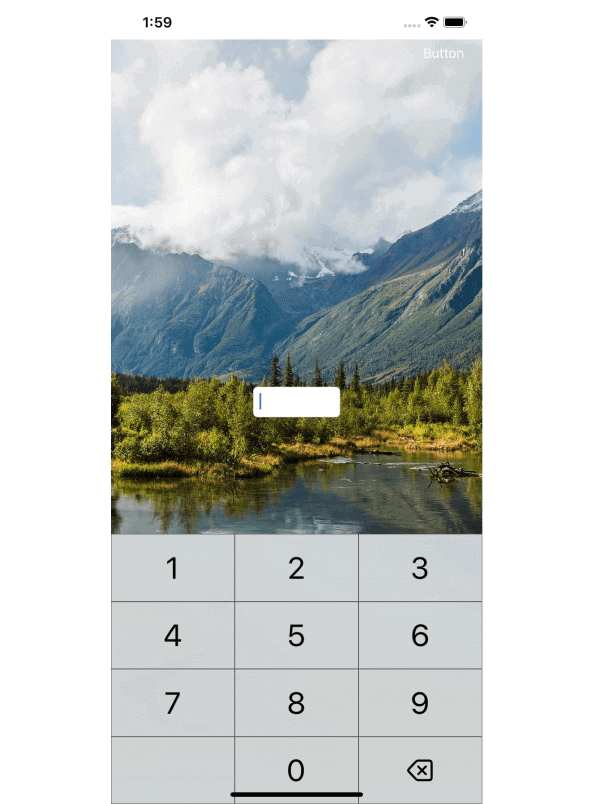
Or, if you want a decimal separator, too, you can:
textField.inputView = NumericKeyboard(target: textField, useDecimalSeparator: true)
The above is fairly primitive, but it illustrates the idea: Make you own input view and use the UIKeyInput protocol to communicate keyboard input to the control.
Also please note the use of accessibilityTraits to get the correct “Spoken Content” » “Speak Screen” behavior. And if you use images for your buttons, make sure to set accessibilityLabel, too.
How to create a custom iOS keyboard
I have solved my problem. I discovered this site
on StackOverflow that completely solved my issues. I was able to add customized keys to the keyboard, which was my primary issue.
I created a class called DigitButton.swift.
import UIKit
class DigitButton: UIButton {
var digit: Int = 0
}
class NumericKeyboard: UIView {
weak var target: (UIKeyInput & UITextInput)?
var useDecimalSeparator: Bool
lazy var parenthesis1: UIButton = {
let button = UIButton(type: .system)
let decimalSeparator = "("
button.setTitle(decimalSeparator, for: .normal)
button.titleLabel?.font = .preferredFont(forTextStyle: .largeTitle)
button.setTitleColor(.black, for: .normal)
button.layer.borderWidth = 0.5
button.layer.borderColor = UIColor.darkGray.cgColor
button.accessibilityTraits = [.keyboardKey]
button.accessibilityLabel = decimalSeparator
button.addTarget(self, action: #selector(didTapParenthesis1(_:)), for: .touchUpInside)
return button
}()
lazy var squareroot: UIButton = {
let button = UIButton(type: .system)
let decimalSeparator = "√"
button.setTitle(decimalSeparator, for: .normal)
button.titleLabel?.font = .preferredFont(forTextStyle: .largeTitle)
button.setTitleColor(.black, for: .normal)
button.layer.borderWidth = 0.5
button.layer.borderColor = UIColor.darkGray.cgColor
button.accessibilityTraits = [.keyboardKey]
button.accessibilityLabel = decimalSeparator
button.addTarget(self, action: #selector(didTapSquareRoot(_:)), for: .touchUpInside)
return button
}()
lazy var parenthesis2: UIButton = {
let button = UIButton(type: .system)
let decimalSeparator = ")"
button.setTitle(decimalSeparator, for: .normal)
button.titleLabel?.font = .preferredFont(forTextStyle: .largeTitle)
button.setTitleColor(.black, for: .normal)
button.layer.borderWidth = 0.5
button.layer.borderColor = UIColor.darkGray.cgColor
button.accessibilityTraits = [.keyboardKey]
button.accessibilityLabel = decimalSeparator
button.addTarget(self, action: #selector(didTapParenthesis2), for: .touchUpInside)
return button
}()
lazy var exponentButton: UIButton = {
let button = UIButton(type: .system)
let decimalSeparator = "^0"
button.setTitle(decimalSeparator, for: .normal)
button.titleLabel?.font = .preferredFont(forTextStyle: .largeTitle)
button.setTitleColor(.black, for: .normal)
button.layer.borderWidth = 0.5
button.layer.borderColor = UIColor.darkGray.cgColor
button.accessibilityTraits = [.keyboardKey]
button.accessibilityLabel = decimalSeparator
button.addTarget(self, action: #selector(didTapExponentButton(_:)), for: .touchUpInside)
return button
}()
lazy var exponentButton2: UIButton = {
let button = UIButton(type: .system)
let decimalSeparator = "^2"
button.setTitle(decimalSeparator, for: .normal)
button.titleLabel?.font = .preferredFont(forTextStyle: .largeTitle)
button.setTitleColor(.black, for: .normal)
button.layer.borderWidth = 0.5
button.layer.borderColor = UIColor.darkGray.cgColor
button.accessibilityTraits = [.keyboardKey]
button.accessibilityLabel = decimalSeparator
button.addTarget(self, action: #selector(didTapExponentButton2(_:)), for: .touchUpInside)
return button
}()
lazy var exponentButton3: UIButton = {
let button = UIButton(type: .system)
let decimalSeparator = "^3"
button.setTitle(decimalSeparator, for: .normal)
button.titleLabel?.font = .preferredFont(forTextStyle: .largeTitle)
button.setTitleColor(.black, for: .normal)
button.layer.borderWidth = 0.5
button.layer.borderColor = UIColor.darkGray.cgColor
button.accessibilityTraits = [.keyboardKey]
button.accessibilityLabel = decimalSeparator
button.addTarget(self, action: #selector(didTapExponentButton3(_:)), for: .touchUpInside)
return button
}()
lazy var exponentButton4: UIButton = {
let button = UIButton(type: .system)
let decimalSeparator = "^"
button.setTitle(decimalSeparator, for: .normal)
button.titleLabel?.font = .preferredFont(forTextStyle: .largeTitle)
button.setTitleColor(.black, for: .normal)
button.layer.borderWidth = 0.5
button.layer.borderColor = UIColor.darkGray.cgColor
button.accessibilityTraits = [.keyboardKey]
button.accessibilityLabel = decimalSeparator
button.addTarget(self, action: #selector(didTapExponentButton4(_:)), for: .touchUpInside)
return button
}()
lazy var addButton: UIButton = {
let button = UIButton(type: .system)
let decimalSeparator = "+"
button.setTitle(decimalSeparator, for: .normal)
button.titleLabel?.font = .preferredFont(forTextStyle: .largeTitle)
button.setTitleColor(.black, for: .normal)
button.layer.borderWidth = 0.5
button.layer.borderColor = UIColor.darkGray.cgColor
button.accessibilityTraits = [.keyboardKey]
button.accessibilityLabel = decimalSeparator
button.addTarget(self, action: #selector(didTapAddButton(_:)), for: .touchUpInside)
return button
}()
lazy var subtractButton: UIButton = {
let button = UIButton(type: .system)
let decimalSeparator = "-"
button.setTitle(decimalSeparator, for: .normal)
button.titleLabel?.font = .preferredFont(forTextStyle: .largeTitle)
button.setTitleColor(.black, for: .normal)
button.layer.borderWidth = 0.5
button.layer.borderColor = UIColor.darkGray.cgColor
button.accessibilityTraits = [.keyboardKey]
button.accessibilityLabel = decimalSeparator
button.addTarget(self, action: #selector(didTapSubtractButton(_:)), for: .touchUpInside)
return button
}()
lazy var divideButton: UIButton = {
let button = UIButton(type: .system)
let decimalSeparator = "/"
button.setTitle(decimalSeparator, for: .normal)
button.titleLabel?.font = .preferredFont(forTextStyle: .largeTitle)
button.setTitleColor(.black, for: .normal)
button.layer.borderWidth = 0.5
button.layer.borderColor = UIColor.darkGray.cgColor
button.accessibilityTraits = [.keyboardKey]
button.accessibilityLabel = decimalSeparator
button.addTarget(self, action: #selector(didTapDivideButton(_:)), for: .touchUpInside)
return button
}()
lazy var multiplyButton: UIButton = {
let button = UIButton(type: .system)
let decimalSeparator = "*"
button.setTitle(decimalSeparator, for: .normal)
button.titleLabel?.font = .preferredFont(forTextStyle: .largeTitle)
button.setTitleColor(.black, for: .normal)
button.layer.borderWidth = 0.5
button.layer.borderColor = UIColor.darkGray.cgColor
button.accessibilityTraits = [.keyboardKey]
button.accessibilityLabel = decimalSeparator
button.addTarget(self, action: #selector(didTapMultiplyButton(_:)), for: .touchUpInside)
return button
}()
lazy var numericButtons: [DigitButton] = (0...9).map {
let button = DigitButton(type: .system)
button.digit = $0
button.setTitle("\($0)", for: .normal)
button.titleLabel?.font = .preferredFont(forTextStyle: .title1)
button.setTitleColor(.black, for: .normal)
button.layer.borderWidth = 0.5
button.sizeToFit()
button.titleLabel?.numberOfLines = 1
button.titleLabel?.adjustsFontSizeToFitWidth = true
button.titleLabel?.lineBreakMode = .byTruncatingTail
button.layer.borderColor = UIColor.darkGray.cgColor
button.accessibilityTraits = [.keyboardKey]
button.addTarget(self, action: #selector(didTapDigitButton(_:)), for: .touchUpInside)
button.inputView.self?.sizeToFit()
return button
}
var deleteButton: UIButton = {
let button = UIButton(type: .system)
button.setTitle("⌫", for: .normal)
button.titleLabel?.font = .preferredFont(forTextStyle: .largeTitle)
button.setTitleColor(.black, for: .normal)
button.layer.borderWidth = 0.5
button.layer.borderColor = UIColor.darkGray.cgColor
button.accessibilityTraits = [.keyboardKey]
button.accessibilityLabel = "Delete"
button.addTarget(self, action: #selector(didTapDeleteButton(_:)), for: .touchUpInside)
return button
}()
init(target: UIKeyInput & UITextInput, useDecimalSeparator: Bool = false) {
self.target = target
self.useDecimalSeparator = useDecimalSeparator
super.init(frame: .zero)
configure()
}
required init?(coder: NSCoder) {
fatalError("init(coder:) has not been implemented")
}
}
// MARK: - Actions
extension NumericKeyboard {
@objc func didTapSquareRoot(_ sender: DigitButton) {
insertText("√")
}
@objc func didTapParenthesis1(_ sender: DigitButton) {
insertText("(")
}
@objc func didTapParenthesis2(_ sender: DigitButton) {
insertText(")")
}
@objc func didTapDigitButton(_ sender: DigitButton) {
insertText("\(sender.digit)")
}
@objc func didTapDecimalButton(_ sender: DigitButton) {
insertText(Locale.current.decimalSeparator ?? ".")
}
@objc func didTapExponentButton(_ sender: DigitButton){
insertText("^0")
}
@objc func didTapExponentButton2(_ sender: DigitButton){
insertText("^2")
}
@objc func didTapExponentButton3(_ sender: DigitButton){
insertText("^3")
}
@objc func didTapExponentButton4(_ sender: DigitButton){
insertText("^")
}
@objc func didTapAddButton(_ sender: DigitButton){
insertText("+")
}
@objc func didTapSubtractButton(_ sender: DigitButton){
insertText("-")
}
@objc func didTapDivideButton(_ sender: DigitButton){
insertText("/")
}
@objc func didTapMultiplyButton(_ sender: DigitButton){
insertText("*")
}
@objc func didTapDeleteButton(_ sender: DigitButton) {
target?.deleteBackward()
}
}
// MARK: - Private initial configuration methods
private extension NumericKeyboard {
func configure() {
autoresizingMask = [.flexibleWidth, .flexibleHeight]
addButtons()
}
func addButtons() {
let stackView = createStackView(axis: .vertical)
stackView.frame = bounds
stackView.autoresizingMask = [.flexibleWidth, .flexibleHeight]
addSubview(stackView)
for row in 0 ..< 3 {
let subStackView = createStackView(axis: .horizontal)
stackView.addArrangedSubview(subStackView)
for column in 0 ..< 3 {
subStackView.addArrangedSubview(numericButtons[row * 3 + column + 1])
}
}
let subStackView = createStackView(axis: .horizontal)
stackView.addArrangedSubview(subStackView)
// if useDecimalSeparator {
// subStackView.addArrangedSubview(decimalButton)
// } else {
// let blank = UIView()
// blank.layer.borderWidth = 0.5
// blank.layer.borderColor = UIColor.darkGray.cgColor
// subStackView.addArrangedSubview(blank)
// }
// let blank = UIView()
// blank.layer.borderWidth = 0.5
// blank.layer.borderColor = UIColor.darkGray.cgColor
// subStackView.addArrangedSubview(blank)
//
// let blank2 = UIView()
// blank2.layer.borderWidth = 0.5
// blank2.layer.borderColor = UIColor.darkGray.cgColor
// subStackView.addArrangedSubview(blank2)
subStackView.addArrangedSubview(numericButtons[0])
subStackView.addArrangedSubview(parenthesis1)
subStackView.addArrangedSubview(parenthesis2)
subStackView.addArrangedSubview(squareroot)
subStackView.addArrangedSubview(addButton)
subStackView.addArrangedSubview(subtractButton)
subStackView.addArrangedSubview(multiplyButton)
subStackView.addArrangedSubview(divideButton)
subStackView.addArrangedSubview(exponentButton)
subStackView.addArrangedSubview(exponentButton2)
subStackView.addArrangedSubview(exponentButton4)
//subStackView.addArrangedSubview(exponentButton3)
subStackView.addArrangedSubview(deleteButton)
// subStackView.addArrangedSubview(numericButtons[0])
}
func createStackView(axis: NSLayoutConstraint.Axis) -> UIStackView {
let stackView = UIStackView()
stackView.axis = axis
stackView.alignment = .fill
stackView.distribution = .fillProportionally
return stackView
}
func insertText(_ string: String) {
guard let range = target?.selectedRange else { return }
if let textField = target as? UITextField, textField.delegate?.textField?(textField, shouldChangeCharactersIn: range, replacementString: string) == false {
return
}
if let textView = target as? UITextView, textView.delegate?.textView?(textView, shouldChangeTextIn: range, replacementText: string) == false {
return
}
target?.insertText(string)
}
}
// MARK: - UITextInput extension
extension UITextInput {
var selectedRange: NSRange? {
guard let textRange = selectedTextRange else { return nil }
let location = offset(from: beginningOfDocument, to: textRange.start)
let length = offset(from: textRange.start, to: textRange.end)
return NSRange(location: location, length: length)
}
}
Then I set my InputView input method with textField.inputView = NumericKeyboard(target: textField)
This has worked perfectly.
Custom Keyboard on iOS
For a custom keyboard that is specific to a single app, create a view and assign the view to UITextField.inputView:
textField.inputView = YourCustomKeyboard()
In my search I didn't find a way to tack on additional keys but there are examples of custom keyboards using inputView that are easy to adapt.
A custom decimal keyboard example
My hexadecimal keyboard version
How to switch custom in-app keyboards
After a little more experimenting I have the solution now. I needed to resign the first responder and then set it again. Any first responder that is a subview of the top view can be resigned indirectly by calling endEditing.
@IBAction func changeInputViewButtonTapped(sender: UIButton) {
let yellowInputView = UIView(frame: CGRect(x: 0, y: 0, width: 0, height: 300))
yellowInputView.backgroundColor = UIColor.yellowColor()
// first do this
self.view.endEditing(true)
// or this
//textField.resignFirstResponder()
textField.inputView = yellowInputView
textField.becomeFirstResponder()
}
Thanks to this and this answer for the ideas.
Custom Keyboard Height and add custom view over custom keyboard in ios
you should put this height constraint into viewWillAppear
CGFloat _expandedHeight = 500;
NSLayoutConstraint *_heightConstraint =
[NSLayoutConstraint constraintWithItem: self.view
attribute: NSLayoutAttributeHeight
relatedBy: NSLayoutRelationEqual
toItem: nil
attribute: NSLayoutAttributeNotAnAttribute
multiplier: 0.0
constant: _expandedHeight];
[self.view addConstraint: _heightConstraint];
NOTE
In iOS 8.0, you can adjust a custom keyboard’s height any time after its primary view initially draws on screen.
Related Topics
How to Put Buttons Over Uitableview Which Won't Scroll With Table in Ios
Storyboard Doesn't Contain a View Controller With Identifier
How to Create Launch Images For Iphone 6/6 Plus Landscape Only Apps
How to Pass Data Using Notificationcenter in Swift 3.0 and Nsnotificationcenter in Swift 2.0
How Would I Tint an Image Programmatically on Ios
Reading Nfc Tags with iPhone 6/iOS 8
Issue Using Cccrypt (Commoncrypt) in Swift
How to Launch the Google Maps iPhone Application from Within My Own Native Application
Nsinternalinconsistencyexception', Reason: 'Could Not Load Nib in Bundle: 'Nsbundle
Do Something Every X Minutes in Swift
Create Uiimage With Solid Color in Swift
How to Open Settings Programmatically Like in Facebook App
In Ios13 the Status Bar Background Colour Is Different from the Navigation Bar in Large Text Mode
Subclass Uiapplication With Swift
Basic Example For Sharing Text or Image With Uiactivityviewcontroller in Swift