Style child element when hover on parent
Yes, you can definitely do this. Just use something like
.parent:hover .child {
/* ... */
}
According to this page it's supported by all major browsers.
How to change parent style by child :hover action in LESS
Adding the :hover to the .parent instead of the .children div will achieve the result, http://codepen.io/duncanbeattie/pen/xvDdu
.wrapper {
.parent {
pointer-events:none;
height: 100px;
background:#000;
.children {
//some style;
height:20px;
background:#f00;
pointer-events:all;
}
&:hover {
height:150px;
}
}
}
How to style the parent element when hovering a child element?
I know it is an old question, but I just managed to do so without a pseudo child (but a pseudo wrapper).
If you set the parent to be with no pointer-events, and then a child div with pointer-events set to auto, it works:)
Note that <img> tag (for example) doesn't do the trick.
Also remember to set pointer-events to auto for other children which have their own event listener, or otherwise they will lose their click functionality.
div.parent { pointer-events: none;}
div.child { pointer-events: auto;}
div.parent:hover { background: yellow;} <div class="parent"> parent - you can hover over here and it won't trigger <div class="child">hover over the child instead!</div></div>On hover of child, change background color of parent container (CSS only)
Using just pointer-events and :hover
Compatibility of pointer-events: caniuse.com. Tested working on IE 11 and Edge, Chrome and Firefox.
Set
pointer-events: noneon the div. The div will now ignore:hover.div {
pointer-events: none;
}Set the parent background to change on hover
div:hover {
background: #F00;
}Set
pointer-events: autoon the child so that the hover event is triggered only when the child is hovereddiv > a {
pointer-events: auto;
}
This works because the div is hovered when its child is hovered, and pointer events are activated with auto only on that child. Otherwise the parent ignores its hover pseudo-class.
Example
Note: IE 11 and Edge require the child element to be
display: inline-blockordisplay: blockfor pointer events to work.
div { height: 200px; width: 200px; text-align: center; pointer-events: none;}div:hover { background: #F00;}div > a { pointer-events: auto; display: inline-block;}<div> <h1>Heading</h1> <a href="#">Anchor Text</a></div>Changing the child element's CSS when the parent is hovered
Why not just use CSS?
.parent:hover .child, .parent.hover .child { display: block; }
and then add JS for IE6 (inside a conditional comment for instance) which doesn't support :hover properly:
jQuery('.parent').hover(function () {
jQuery(this).addClass('hover');
}, function () {
jQuery(this).removeClass('hover');
});
Here's a quick example: Fiddle
Child change when parent is hovered over
Try this:
#action {
background-color: $bgLight;
border-top: 1px solid #252525;
-webkit-transition: all 0.2s ease-out;
-moz-transition: all 0.2s ease-out;
-ms-transition: all 0.2s ease-out;
-o-transition: all 0.2s ease-out;
transition: all 0.2s ease-out;
a {
text-decoration: none;
h1 {
margin: 0;
color: $colorLight;
font-weight: 300;
text-align: center;
}
}
}
#action:hover{
background-color: #76A7D1;
a{
h1{
color: $colorDark;
}
}
}
Show child element on parent hover in CSS
if you have styled hide like this (the page will be displayed as if the element is there but not seen):
#parent .hidden-child{
visibility: hidden;
}
you may do it like this to just hide it:
#parent:hover .hidden-child{
visibility: visible;
}
and if you have styled it like this (the page will be displayed as if the element is not there):
#parent .hidden-child{
display: none;
}
you may do it like this:
#parent:hover .hidden-child{
display: block;
}
In Action!
#parent {
width: 10rem;
height: 10rem;
background-color: #ababab;
}
#parent .hidden-child{
visibility: hidden;
}
#parent:hover .hidden-child{
visibility: visible;
}<div id="parent">
<button class="hidden-child">Delete</button>
</div>CSS: Change parent on focus of child
You can now do this in pure CSS, so no JavaScript needed /p>
The new CSS pseudo-class :focus-within would help for cases like this and will help with accessibility when people use tabbing for navigating, common when using screen readers.
.parent:focus-within {
border: 1px solid #000;
}
The :focus-within pseudo-class matches elements that either themselves
match :focus or that have descendants which match :focus.
Can I use...
You can check which browsers support this by visiting http://caniuse.com/#search=focus-within
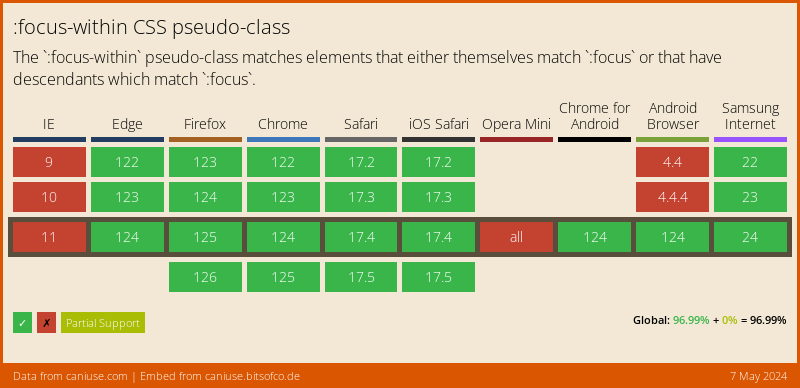
Demo
fieldset {
padding: 0 24px 24px !important;
}
fieldset legend {
opacity: 0;
padding: 0 8px;
width: auto;
}
fieldset:focus-within {
border: 1px solid #000;
}
fieldset:focus-within legend {
opacity: 1;
}<link href="https://stackpath.bootstrapcdn.com/bootstrap/4.1.3/css/bootstrap.min.css" rel="stylesheet" />
<div class="container">
<form>
<fieldset>
<legend>Parent Element</legend>
<div class="form-group">
<label for="name">Name:</label>
<input class="form-control" id="name" placeholder="Enter name">
</div>
<div class="form-group">
<label for="email">Email:</label>
<input type="email" class="form-control" id="email" placeholder="Enter email">
</div>
</fieldset>
</form>
</div>Related Topics
How to Put Bootstrap Validationmessagefor in Correct Position
Targeting Specific Column in Table
How to Change CSS When It's Ng-Disabled
Bootstrap 3: How to Create Responsive, Square .Thumbnail Divs
Hovered Element to Overflow Out from an Overflow:Hidden Element CSS
Django: Bootstrap Cdn or Loading Bootstrap Files from Local Server
Align Text to The Right of an Image && Text Doesn't Wrap Around The Image
Selecting Children Elements But Not Grandchildren
Is There a CSS Selector to Match a Option Value of The Select Tag
How to Prevent Safari CSS Keyframe Animation Flicker
How Make: Focus,: Active Be The Same as: Hover
Use Selector Name as Variable in Less Mixin
Svg as a CSS Background - How to Repeat-X with No Space in Between
The Fieldset's Background Color Gets Out of Border in Ie