Android - Get time of chronometer widget
If you look at the source of the Chronometer class, you'll see that it doesn't store the elapsed time in a field and it calculates it internally every time it needs to update the display.
However it's relatively easy to do the same in your own code:
long elapsedMillis = SystemClock.elapsedRealtime() - chronometerInstance.getBase();
This assumes that you have started your clock something like this:
chronometerInstance.setBase(SystemClock.elapsedRealtime());
chronometerInstance.start();
Here's a full example:
public class ChronoExample extends Activity {
Chronometer mChronometer;
@Override
protected void onCreate(Bundle savedInstanceState) {
super.onCreate(savedInstanceState);
LinearLayout layout = new LinearLayout(this);
layout.setOrientation(LinearLayout.VERTICAL);
mChronometer = new Chronometer(this);
layout.addView(mChronometer);
Button startButton = new Button(this);
startButton.setText("Start");
startButton.setOnClickListener(mStartListener);
layout.addView(startButton);
Button stopButton = new Button(this);
stopButton.setText("Stop");
stopButton.setOnClickListener(mStopListener);
layout.addView(stopButton);
Button resetButton = new Button(this);
resetButton.setText("Reset");
resetButton.setOnClickListener(mResetListener);
layout.addView(resetButton);
setContentView(layout);
}
private void showElapsedTime() {
long elapsedMillis = SystemClock.elapsedRealtime() - mChronometer.getBase();
Toast.makeText(ChronoExample.this, "Elapsed milliseconds: " + elapsedMillis,
Toast.LENGTH_SHORT).show();
}
View.OnClickListener mStartListener = new OnClickListener() {
public void onClick(View v) {
mChronometer.start();
showElapsedTime();
}
};
View.OnClickListener mStopListener = new OnClickListener() {
public void onClick(View v) {
mChronometer.stop();
showElapsedTime();
}
};
View.OnClickListener mResetListener = new OnClickListener() {
public void onClick(View v) {
mChronometer.setBase(SystemClock.elapsedRealtime());
showElapsedTime();
}
};
}
One somewhat confusing thing about Chronometer is that you can't really use it as a stopwatch that gets started, stopped and restarted again. When it's running, it will always show the time elapsed since you last reset it, no matter how many times and for how long you have stopped it in the meantime. When it is stopped, it simply stops updating the display.
If you need something like a stopwatch you'll have to subclass Chronometer or maybe create your own version using the source.
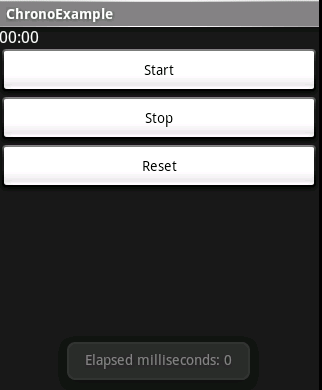
How to get elapsed time from chronometer in form of int
if you are using android.widget.Chronometer you can get the elapsed time with :
int elapsedMillis = (int) (SystemClock.elapsedRealtime() - mChronometer.getBase());
Getting the time of a Chronometer in a String?
get the elapsed time in int,
int elapsed = (int)(SystemClock.elapsedRealtime()-mChronometer.getBase());
convert it to string and then set the text in textview
textView.setText(String.valueOf(elapsed));
Android: chronometer as a persistent stopwatch. How to set starting time? What is Chronometer Base?
You can use Chronometer.
You should also check this thread.
EDIT: The solution:
public class ChronoExample extends Activity {
Chronometer mChronometer;
@Override
protected void onCreate(Bundle savedInstanceState) {
super.onCreate(savedInstanceState);
LinearLayout layout = new LinearLayout(this);
layout.setOrientation(LinearLayout.VERTICAL);
mChronometer = new Chronometer(this);
// Set the initial value
mChronometer.setText("00:10");
layout.addView(mChronometer);
Button startButton = new Button(this);
startButton.setText("Start");
startButton.setOnClickListener(mStartListener);
layout.addView(startButton);
Button stopButton = new Button(this);
stopButton.setText("Stop");
stopButton.setOnClickListener(mStopListener);
layout.addView(stopButton);
Button resetButton = new Button(this);
resetButton.setText("Reset");
resetButton.setOnClickListener(mResetListener);
layout.addView(resetButton);
setContentView(layout);
}
private void showElapsedTime() {
long elapsedMillis = SystemClock.elapsedRealtime() - mChronometer.getBase();
Toast.makeText(ChronoExample.this, "Elapsed milliseconds: " + elapsedMillis,
Toast.LENGTH_SHORT).show();
}
View.OnClickListener mStartListener = new OnClickListener() {
public void onClick(View v) {
int stoppedMilliseconds = 0;
String chronoText = mChronometer.getText().toString();
String array[] = chronoText.split(":");
if (array.length == 2) {
stoppedMilliseconds = Integer.parseInt(array[0]) * 60 * 1000
+ Integer.parseInt(array[1]) * 1000;
} else if (array.length == 3) {
stoppedMilliseconds = Integer.parseInt(array[0]) * 60 * 60 * 1000
+ Integer.parseInt(array[1]) * 60 * 1000
+ Integer.parseInt(array[2]) * 1000;
}
mChronometer.setBase(SystemClock.elapsedRealtime() - stoppedMilliseconds);
mChronometer.start();
}
};
View.OnClickListener mStopListener = new OnClickListener() {
public void onClick(View v) {
mChronometer.stop();
showElapsedTime();
}
};
View.OnClickListener mResetListener = new OnClickListener() {
public void onClick(View v) {
mChronometer.setBase(SystemClock.elapsedRealtime());
showElapsedTime();
}
};
}
Chronometer with H:MM:SS
Chronometer with H:MM:SS
Divide the time into minute , hour and second using setOnChronometerTickListener.
use this ......
Chronometer chrono = (Chronometer) findViewById(R.id.chronomete);
chrono.setOnChronometerTickListener(new OnChronometerTickListener(){
@Override
public void onChronometerTick(Chronometer chronometer) {
long time = SystemClock.elapsedRealtime() - chronometer.getBase();
int h = (int)(time /3600000);
int m = (int)(time - h*3600000)/60000;
int s= (int)(time - h*3600000- m*60000)/1000 ;
String t = (h < 10 ? "0"+h: h)+":"+(m < 10 ? "0"+m: m)+":"+ (s < 10 ? "0"+s: s);
chronometer.setText(t);
}
});
chrono.setBase(SystemClock.elapsedRealtime());
chrono.setText("00:00:00");

EDIT
For Start
Declare globally a long variable timeWhenStopped . It is maintain the time .
private long timeWhenStopped = 0;
Start Listener... get the timeWhenStopped and start from there.
start.setOnClickListener(new View.OnClickListener() {
@Override
public void onClick(View view) {
chrono.setBase(SystemClock.elapsedRealtime() + timeWhenStopped);
chrono.start();
}
});
Stop Listener.... store the time in timeWhenStopped and stop.
stop.setOnClickListener(new View.OnClickListener() {
@Override
public void onClick(View view) {
timeWhenStopped = chrono.getBase() - SystemClock.elapsedRealtime();
chrono.stop();
}
});
enjoy coding............
Can Android Chronometer show 90 minutes as 90:00 NOT 1:30:00
Define instances of the controls
Chronometer chrono;
Button btnStart;
Button btnStop;
TextView txt;
And some variables
long elapsedTime=0;
String currentTime="";
long startTime=SystemClock.elapsedRealtime();
Boolean resume=false;
the Boolean flag differentiate between starting the Chronometer for the first time or resuming it after pause
Now to handle each button click event
super.onCreate(savedInstanceState);
setContentView(R.layout.main);
chrono=(Chronometer)findViewById(R.id.chrono);
btnStart=(Button)findViewById(R.id.btnStart);
btnStop=(Button)findViewById(R.id.btnStop);
btnReset=(Button)findViewById(R.id.btnReset);
txt=(TextView)findViewById(R.id.txt);
public void onClick(View v) {
// TODO Auto-generated method stub
switch(v.getId())
{
case R.id.btnStart:
btnStart.setEnabled(false);
btnStop.setEnabled(true);
if(!resume)
{
chrono.setBase(SystemClock.elapsedRealtime());
chrono.start();
}
else
{
chrono.start();
}
break;
case R.id.btnStop:
btnStart.setEnabled(true);
btnStop.setEnabled(false);
chrono.stop();
chrono.setText(currentTime);
resume=true;
btnStart.setText("Resume");
break;
case R.id.btnReset:
chrono.stop();
chrono.setText("00:00");
resume=false;
btnStop.setEnabled(false);
break;
}
}
chrono.setOnChronometerTickListener(new OnChronometerTickListener()
{
public void onChronometerTick(Chronometer arg0) {
// TODO Auto-generated method stub
if(!resume)
{
long minutes=((SystemClock.elapsedRealtime()-chrono.getBase())/1000)/60;
long seconds=((SystemClock.elapsedRealtime()-chrono.getBase())/1000)%60;
currentTime=minutes+":"+seconds;
arg0.setText(currentTime);
elapsedTime=SystemClock.elapsedRealtime();
}
else
{
long minutes=((elapsedTime-chrono.getBase())/1000)/60;
long seconds=((elapsedTime-chrono.getBase())/1000)%60;
currentTime=minutes+":"+seconds;
arg0.setText(currentTime);
elapsedTime=elapsedTime+1000;
}
The onChronometerTick method handles the Chronometer tick event which occurs every second
chrono.setOnChronometerTickListener(new OnChronometerTickListener()
{
public void onChronometerTick(Chronometer arg0) {
// TODO Auto-generated method stub
if(!resume)
{
long minutes=((SystemClock.elapsedRealtime()-chrono.getBase())/1000)/60;
long seconds=((SystemClock.elapsedRealtime()-chrono.getBase())/1000)%60;
currentTime=minutes+":"+seconds;
arg0.setText(currentTime);
elapsedTime=SystemClock.elapsedRealtime();
}
else
{
long minutes=((elapsedTime-chrono.getBase())/1000)/60;
long seconds=((elapsedTime-chrono.getBase())/1000)%60;
currentTime=minutes+":"+seconds;
arg0.setText(currentTime);
elapsedTime=elapsedTime+1000;
}
How to do I retrieve the current time on a stopwatch?
I figured it out. On click you have to call the text view and set text within it.
Here is an example that works in the code provided in the question, add it in the on click method:
txtView.setText(txtTimer.getText().toString());
Related Topics
Toggle Button Using Two Image on Different State
Actionbar Logo Centered and Action Items on Sides
Get Cursor Position in Android in Edit Text
Detect Touch Event on a View When Dragged Over from Other View
Android:Get View Reference to a Menu Item
How to Open a PDF Stored Either in Res/Raw or Assets Folder
How to Parse Same Name Tag in Android Xml Dom Parsing
How to Insert a SQLite Record with a Datetime Set to 'Now' in Android Application
Add Floating Point Value to Android Resources/Values
Closing the Database in a Contentprovider
Quaternion Rotation Does Not Work as Excepted
Gradle Build Fails on Lint Task
Detect When Recyclerview Reaches the Bottom Most Position While Scrolling
Android Intent for Playing Video
Start Activity Inside Onreceive Broadcastreceiver
Apache Commons Codec with Android: Could Not Find Method
Override Android Backbutton Behavior Only Works on the First Page with Phonegap