Xcode 12.3: Building for iOS Simulator, but the linked and embedded framework was built for iOS + iOS Simulator
I'm afraid that this is actually the correct error and the framework shouldn't contain iOS and iOS Simulator code at the same time. Apple tries to force us to use XCFrameworks for this purpose. They started it in Xcode 11 and just tightened up the restrictions.
The only correct way to resolve this is to rebuild the framework as an XCFramework. Which is easy to do:
xcrun xcodebuild -create-xcframework \
-framework /path/to/ios.framework \
-framework /path/to/sim.framework \
-output combined.xcframework
You can start with a combined .framework. Make two copies of the framework, and use lipo to remove the slices from the binary that are associated with a different SDK.
It is based on the original answer from Apple here.
My particular case is that I'm getting this error using Rome, which produces these frameworks (a possible solution is here). Also, a lot of struggling is going on on the Carthage side.
Xcode building for iOS Simulator, but linking in an object file built for iOS, for architecture 'arm64'
Basically, you have to exclude arm64 for the simulator architecture, both from your project and the Pod project.
To do that, navigate to Build Settings of your project and add Any iOS Simulator SDK with value
arm64inside Excluded Architecture.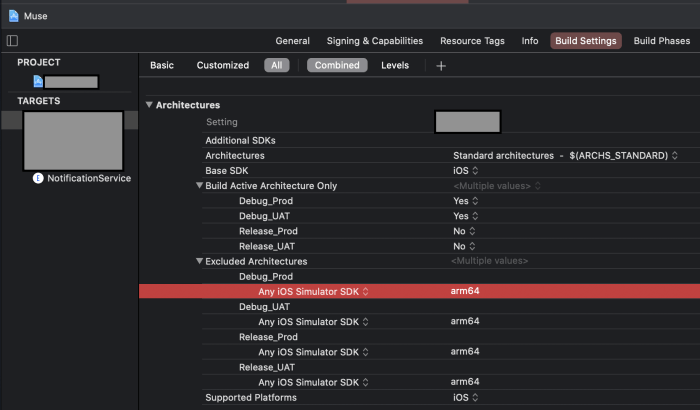
OR
If you are using custom
XCConfigfiles, you can simply add this line for excluding simulator architecture.EXCLUDED_ARCHS[sdk=iphonesimulator*] = arm64Then
You have to do the same for the Pod project until all the Cocoa pod vendors are done adding following in their Podspec.
s.pod_target_xcconfig = { 'EXCLUDED_ARCHS[sdk=iphonesimulator*]' => 'arm64' }
s.user_target_xcconfig = { 'EXCLUDED_ARCHS[sdk=iphonesimulator*]' => 'arm64' }You can manually add the Excluded Architecture in your Pod project's Build Settings, but it will be overwritten when you
usepod install.In place of this, you can add this snippet in your
Podfile. It will write the necessary Build Settings every time you runpod install.post_install do |installer|
installer.pods_project.build_configurations.each do |config|
config.build_settings["EXCLUDED_ARCHS[sdk=iphonesimulator*]"] = "arm64"
end
end
Related Topics
Get the Right Color in iOS7 Translucent Navigation Bar
Which Has Faster Performance Indexesofobjectspassingtest or Filteredarrayusingpredicate
How to Create Custom Mkannotationview and Custom Annotation Title and Subtitle
iOS Aes Encryption - Fail to Encrypt
Missing Private Key in the Distribution Certificate on Keychain
How to Use a Uisegmentedcontrol to Switch Views
How to Shrink a Uipickerview on the Iphone
Core Data: Do Child Contexts Ever Get Permanent Objectids for Newly Inserted Objects
Saving Email/Password to Keychain in iOS
iOS 8 Swift - Tableview with Embedded Collectionview
Uibutton Image for Normal State in Collectionview Cell Repeats Itself Every Four Cells
How to Access File Included in App Bundle in Swift